TL;DR
Spectre.Console not only makes it easier to create beautiful console applications, but also it provides an application model to bind args[] to git-style commands.
var app = new CommandApp();
app.Configure(c =>
{
c.AddCommand<ExportBots>("scrape");
c.AddCommand<ListBots>("list");
c.AddCommand<DownloadBot>("download")
.WithExample(new[] {"download", "--random"});
});
await app.RunAsync(args);
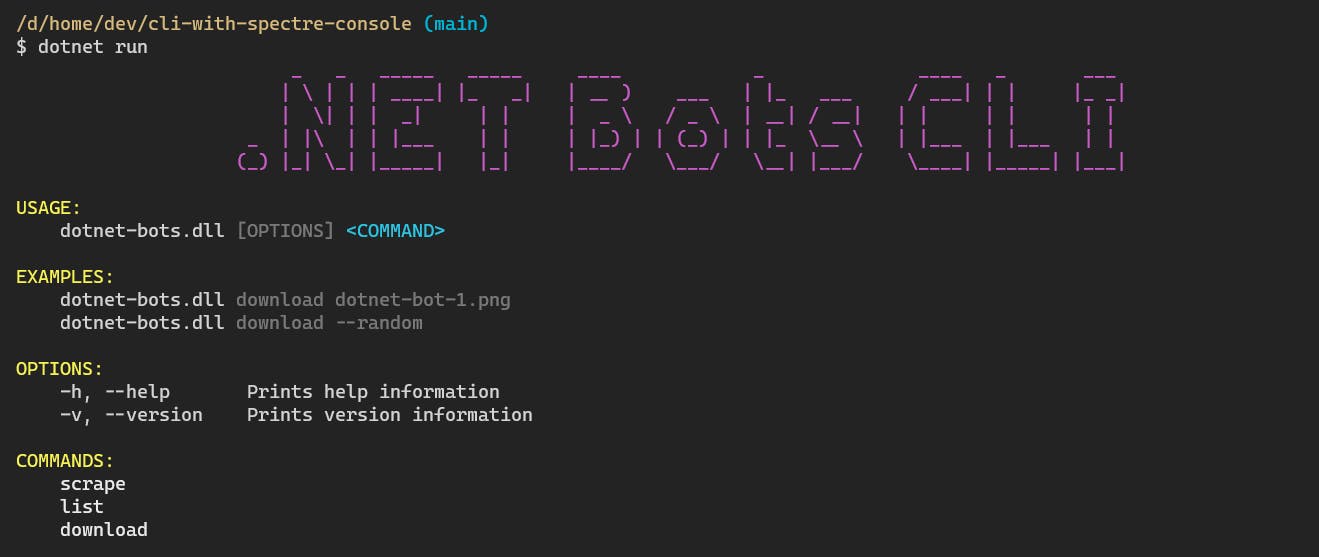
Source code: https://github.com/NikiforovAll/cli-with-spectre-console.
Spectre.Console.Extensions - https://github.com/NikiforovAll/Spectre.Console.Extensions.
Introduction
Previously, I shared with you how to use System.CommandLine to develop CLI applications in my "Develop Clean Command Line Applications with System.CommandLine. Clean CLI" post. If you liked the approach and want to try an alternative solution, check out Spectre.Console.
UI Kit
You can use Spectre.Console.AnsiConsole to:
- Output text with different colors and styles
- Interact with the user - prompt, selection
- Render complex UI elements/widgets: tables, trees, ASCII images, status control, progress bars, etc.
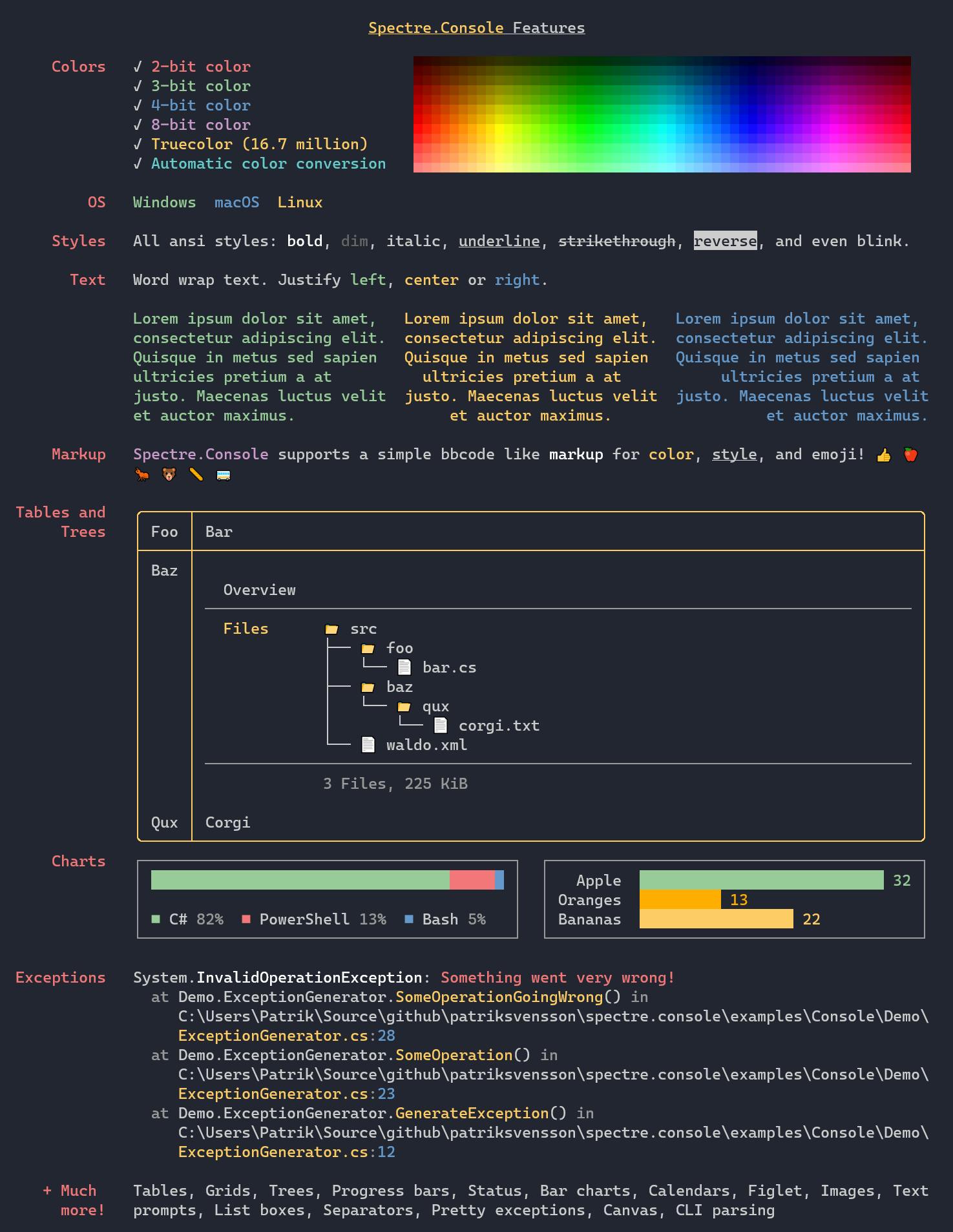
Credits: https://spectreconsole.net/
Extensions
Spectre.Console is quite extensible and you can build custom IRenderable components on top of it. This is what I did. I developed additional widgets for Spectre.Console and put them inside NuGet packages Spectre.Console.Extensions:
| Package | Version | Description |
Spectre.Console.Extensions.Progress |  | IProgress adapter and HttpClient reporting. |
Spectre.Console.Extensions.Table |  | DataTable and DataSet support. |
Spectre.Console.Extensions.Progress provides an adapter of BCL's System.IProgress to Spectre.Progress. Also, there is an option to plug HttpClient into Spectre.Progress so you can automatically report progress of downloading something.
Spectre.Console.Extensions.Table allows to draw well-known System.Data.DataSet and System.Data.DataTable by using Spectre.Table.
Example - .NET Bots scrapper
I will show you how to develop CLI application based on Spectre.Console.
The goal is to fetch bots from .NET bot gallery https://mod-dotnet-bot.net/gallery/ and show a bot inside a console.
Here is --help output looks like:
$ dotnet run -- -h
USAGE:
dotnet-bots.dll [OPTIONS] <COMMAND>
EXAMPLES:
dotnet-bots.dll download dotnet-bot-1.png
dotnet-bots.dll download --random
OPTIONS:
-h, --help Prints help information
-v, --version Prints version information
COMMANDS:
scrape
list
download
Entry Point - Program.cs
var services = new ServiceCollection();
services.AddDbContext<RobotContext>(opt => opt.UseSqlite("Data Source=robots.db"));
services.AddHttpClient();
var app = new CommandApp(new TypeRegistrar(services));
app.Configure(c =>
{
c.AddCommand<ExportBots>("scrape");
c.AddCommand<ListBots>("list");
c.AddCommand<DownloadBot>("download")
.WithExample(new[] {"download", "dotnet-bot-1.png"})
.WithExample(new[] {"download", "--random"});
});
await app.RunAsync(args);
Spectre.Console.Cli.CommandApp defines the structure of the CLI application.
It is very easy to define git-style (verb) commands. As you can see, we adding three commands to the configuration.
If you have a more complex scenario, you might want to use AddBranch method you can organize your commands in a tree-like structure, e.g.:
var app2 = new CommandApp();
app2.Configure(c =>
{
c.AddBranch("bots", bots =>
{
// bot.exe bots list
bots.AddCommand<ListBots>("list");
bots.AddBranch("download", create =>
{
// bot.exe bots download table
create.AddCommand<ExportBots>("table");
// bot.exe bots download bot <bot-name.png>
create.AddCommand<DownloadBot>("bot");
});
});
});
Export bots - ExportBots.cs
Spectre.Console.Cli.Command<T> defines Execute method, it is a handler and called by CommandApp. The command is created by Dependency Injection container (DI), so you can expect dependencies to be resolved via constructor injection. In the command below, we retrieve bots from external source and store them.
💡 You can wire up the DI container if you need by providing an implementation of ITypeRegistrar as the constructor parameter. Note, there are no built-in adapters in Spectre.Console.Cli, but you can easily find a way to implement one. Check official documentation or source code for this post.
public class ExportBotsSettings : CommandSettings {}
public class ExportBots : Command<ExportBotsSettings>
{
private readonly RobotContext db;
public ExportBots(RobotContext db) => this.db = db;
public override int Execute(CommandContext context, ExportBotsSettings settings)
{
// details are omitted for brevity
// the actual implementation parses HTML file and collects bots
var robots = FindRobots(doc).ToList();
this.db.Database.EnsureCreated();
this.db.AddRange(robots);
try
{
this.db.SaveChanges();
}
catch (Exception e) when (e.InnerException is not null)
{
AnsiConsole.WriteException(e.InnerException);
return -1;
}
AnsiConsole.WriteLine();
AnsiConsole.Markup("[default on grey] exported robots [/]");
AnsiConsole.Markup($"[white on green] {robots.Count} [/]");
AnsiConsole.WriteLine();
return 0;
}
}
- ➕
AnsiConsole.WriteExceptionprints colored exceptions - ➕
AnsiConsole.Markupoutputs rich text to console.
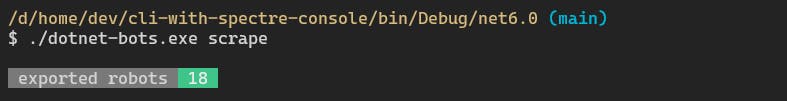
List bots - ListBots.cs
Displaying tabular data is a very common task, here is how you can use Spectre.Console.Extensions to draw a table using Entity Framework. Basically, we want to transform the query to System.Data.DataTable object. You can always switch to Spectre.Table, it gives you full control over how you display data.
The method public static IRenderable FromDataSet(this DataSet dataSet, Action<Panel>? configurePanel) builds table that Spectre.Console can display.
public class ListBots : Command<ListBotsSettings>
{
private readonly RobotContext db;
public ListBots(RobotContext db) => this.db = db;
public override int Execute(CommandContext context, ListBotsSettings settings)
{
AnsiConsole.Write(new FigletText(".NET Bots").Centered().Color(Color.Purple));
var dataset = new DataSet {DataSetName = "Bot Gallery",};
var connection = this.db.Database.GetDbConnection();
dataset.Tables.Add(RetrieveDataTable(connection, this.db.Robots));
var dataSetToDisplay = dataset.FromDataSet(opt => opt.BorderColor(Color.Aqua));
AnsiConsole.Write(dataSetToDisplay);
return 0;
}
private static DataTable RetrieveDataTable(DbConnection connection, IQueryable query)
{
connection.Open();
using var cmd = connection.CreateCommand();
cmd.Connection = connection;
cmd.CommandType = CommandType.Text;
cmd.CommandText = query.ToQueryString();
using var reader = cmd.ExecuteReader();
var table = new DataTable();
table.Load(reader);
return table;
}
}
- ➕
Spectre.Console.FigletTextrenders FIGlet text. - ➕
Spectre.Console.Extensions.Table.FromDataSetandSpectre.Console.Extensions.Table.FromDataTabledisplays tabular data as Spectre.Console tables.
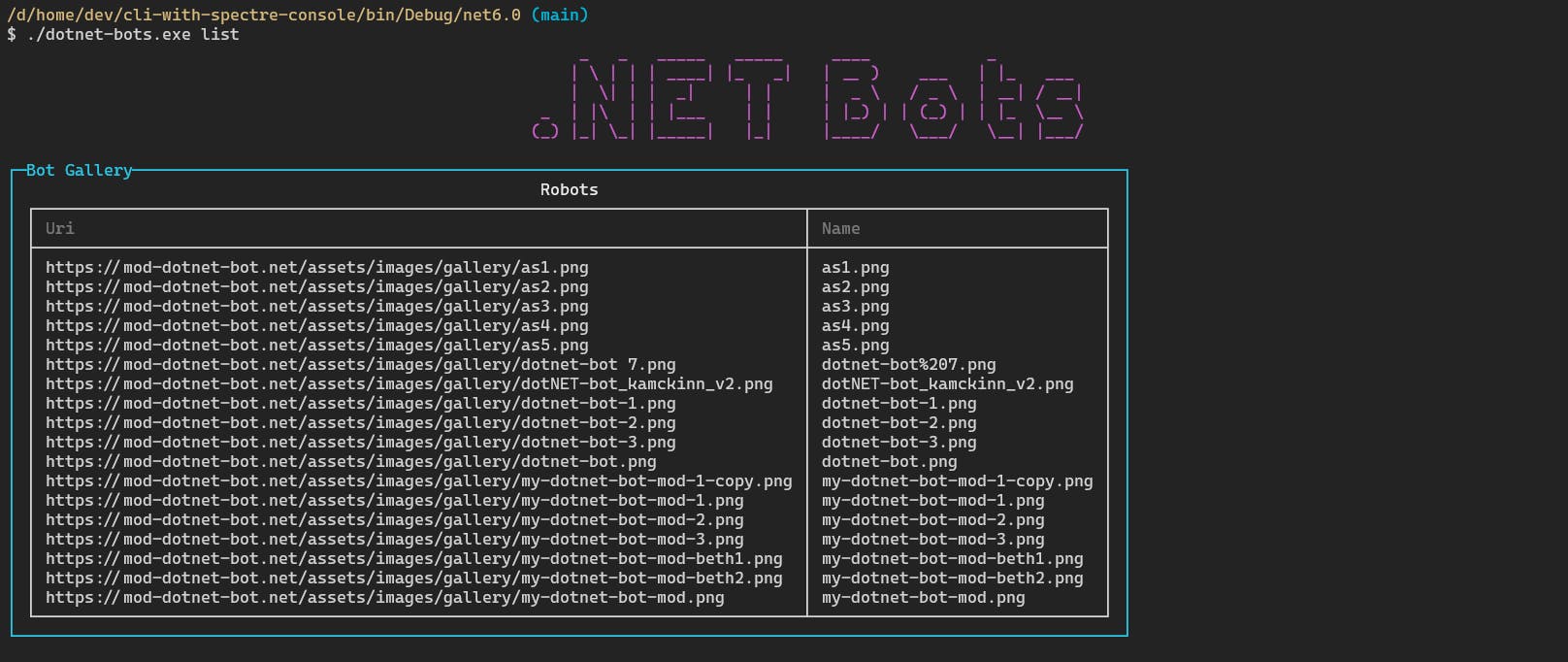
Download and display a bot - DownloadBot.cs
Let's see how to retrieve a bot by name from the database and download and display ASCII image of the bot.
Before we delve into details let's see the overall structure of the command.
public class DownloadBotSettings : CommandSettings
{
[CommandArgument(0, "[name]")]
[Description("Download bot by name")]
public string? Name { get; set; }
[CommandOption("-r|--random")]
[Description("Specifies if random bot should be stored in the system")]
public bool IsRandom { get; set; }
}
public class DownloadBot : AsyncCommand<DownloadBotSettings>
{
private readonly HttpClient httpClient;
private readonly RobotContext db;
public DownloadBot(HttpClient httpClient, RobotContext db)
{
this.httpClient = httpClient;
this.db = db;
}
public override async Task<int> ExecuteAsync(CommandContext context, DownloadBotSettings settings)
{
// omitted for brevity, will be explained in a moment
}
}
As you may notice, instead of Command we use AsyncCommand. It allows us to use async/await inside handler code, so you don't need to do sync-over-async, which is not critical for this scenario, but still is a bad design choice if you have an alternative.
DownloadBotSettings contains two properties. The first one is a positional argument and the second an option/flag. Spectre.Console binds the CommandSettings for you, don't forget to pass args in your Program.cs await app.RunAsync(args);.
Let's see the insides of the handler. Everything starts with user input processing and we want to make sure we have a bot name to work with.
If a user doesn't specify bot name we can ask a user by using AnsiConsole.Prompt
private void EnsureBotSettings(DownloadBotSettings settings)
{
if (settings.IsRandom)
{
var toSkip = Random
.Shared.Next(0, this.db.Robots.Count());
settings.Name = this.db
.Robots.Skip(toSkip).Take(1).First().Name;
}
else if (string.IsNullOrWhiteSpace(settings.Name))
{
settings.Name = AnsiConsole.Prompt(
new SelectionPrompt<string>()
.Title("What's your [green]favorite fruit[/]?")
.PageSize(5)
.AddChoices(this.db.Robots.Select(r => r.Name)));
}
}
Exported bots are stored in the database, so we want to find one and try to retrieve the corresponding image and store it locally somewhere. Next, we will use Spectre.Console.ImageSharp to display saved image.
public override async Task<int> ExecuteAsync(CommandContext context, DownloadBotSettings settings)
{
this.EnsureBotSettings(settings);
var robot = this.db.Robots.First(r => r.Name == settings.Name);
var fileName = string.Empty;
var httpRequestMessage = new HttpRequestMessage(HttpMethod.Get, robot.Uri);
await AnsiConsole.Progress()
.Columns(new ProgressColumn[]
{
new TaskDescriptionColumn(), new ProgressBarColumn(), new PercentageColumn(),
new RemainingTimeColumn(), new SpinnerColumn(),
}).StartAsync(this.httpClient, httpRequestMessage, "Downloading a bot", SaveImageToRandomFile);
var rule = new Rule($"[red]{robot.Name}[/]") {Style = Style.Parse("red dim")};
AnsiConsole.Write(rule);
var image = new CanvasImage(fileName).MaxWidth(16);
AnsiConsole.WriteLine();
AnsiConsole.Write(new Panel(image).BorderColor(Color.Maroon));
return 0;
async Task SaveImageToRandomFile(Stream stream)
{
fileName = Path.GetTempPath() + Guid.NewGuid().ToString() + ".png";
await using var fileStream = File.Create(fileName);
stream.Seek(0, SeekOrigin.Begin);
await stream.CopyToAsync(fileStream);
}
- ➕
Spectre.Console.SelectionPromptprompts user to select an option from provided list. - ➕
Spectre.Console.Extensions.Progress.StartAsyncadds HttpClient reporting capabilities by using Spectre.Console.Progress. ⚠ You might want to check the implementation before using it because it performs additional buffering to do the reporting trick. - ➕
Spectre.Console.ImageSharp.CanvasImagedisplays ASCII images to console.
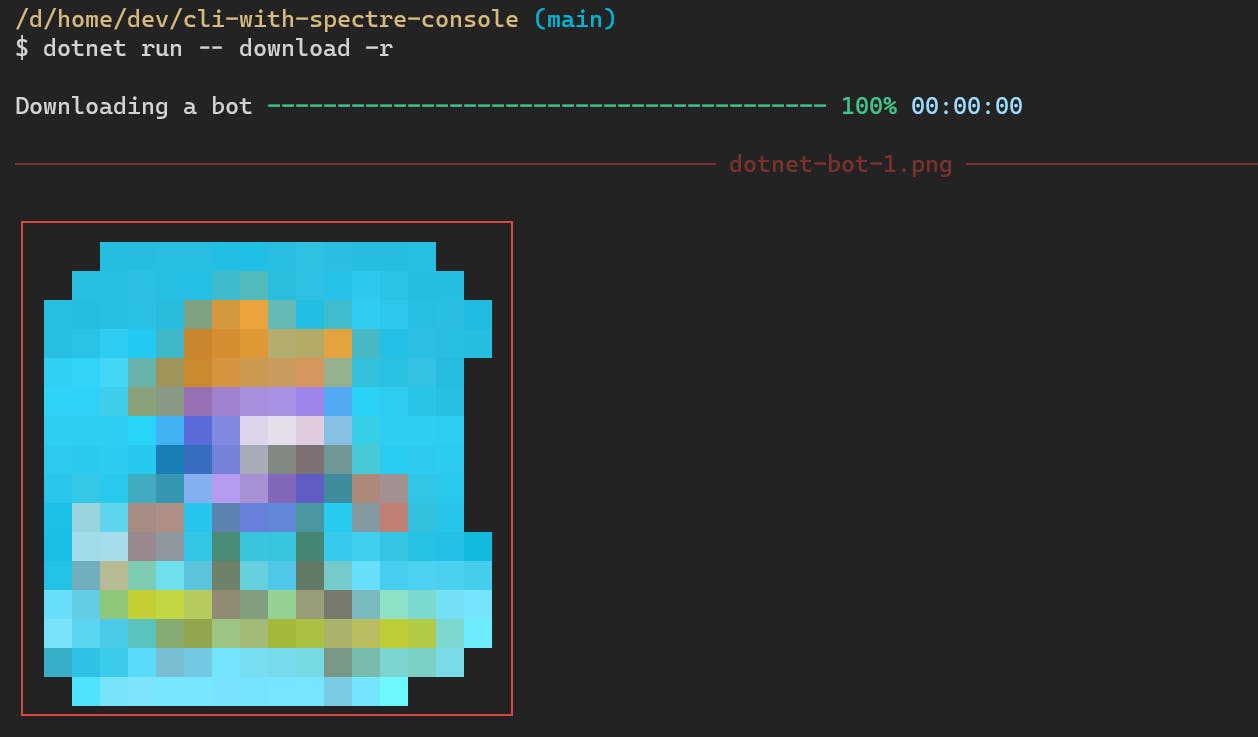
💡 For full-featured terminal UI applications (TUIs) you might want to try something like Terminal.Gui
Summary
Spectre.Console gives you everything you need to start developing good-looking and functional CLI applications. It gives you enough structure and building blocks to naturally evolve your applications over time.

